
Home
About Rapid-Q
News Archive
Download Rapid-Q
Screen Shots
View Documentation
FAQs
Compatibility Issues
Knowledge Base
Links
Code Contributions
Coding Etiquette
EZBoard Public Forum
Rapid-Q Mailing List

E-mail:
|
|
|
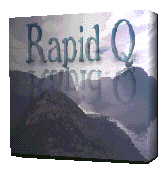 |
-
To start using Rapid-Q, all that is required are the core files. If you like it, come back and download the optionals. See the requirements list if you're not sure your system is supported. Installation should be straight forward, but if you're having problems, please see our installation guide.
|
|
|
| Core files (IDE & Compiler) |
Size |
Last Updated |
|
Rapid-Q for Windows 95/98/2000/NT
|
1 MB
|
August 29, 2000 |
|
Rapid-Q for Linux/i386
|
720 KB
|
August 27, 2000 |
|
Rapid-Q for Solaris/Sparc
|
750 KB
|
August 27, 2000 |
|
Rapid-Q for HP-UX 10.x
|
600 KB
|
April 4, 2000 |
|
| Rapid-Q Example distribution |
Size |
Last Updated |
|
Rapid-Q examples for Windows
|
520 KB
|
August 16, 2000 |
|
Win32 API Declarations for Rapid-Q
|
140 KB
|
August 29, 2000 |
|
| Rapid-Q Documentation |
Size |
Last Updated |
|
Documentation in HTML format
|
320 KB
|
August 29, 2000 |
|
Documentation in Window's CHM format
|
340 KB
|
July 26, 2000 |
|
Documentation in French (.HLP format)
|
180 KB
|
Very old |
|
On-line Documentation in HTML
|
-- |
August 29, 2000 |
|
| Rapid-Q Optional Libraries |
Size |
Last Updated |
Rapid-Q small libraries for Windows
- Reduces .EXE size and slight improvement in execution speed.
|
1.2 MB
|
August 29, 2000 |
Rapid-Q MySQL libraries for Windows
- If you want to use the QMYSQL component, you'll have to download this. Please note that this is ONLY the Rapid-Q libraries, you'll also need MySQL v3.22.xx.
|
600 KB
|
August 29, 2000 |
LIBMYSQL.DLL v3.22
- In case you don't have it, but should be included in your MYSQL/LIB/OPT or DEBUG directory.
|
130 KB
|
---- |
|
Rapid-Q GTK libraries for Windows
|
120 KB
|
July 10, 2000 |
GTK DLLs for Windows
- These .DLLs are required to run any GTK applications under Windows.
|
850 KB
|
---- |
|
Rapid-Q MySQL libraries for Linux
|
500 KB
|
August 27, 2000 |
|
|
|
-
Rapid-Q Interpreter DLLs (650Kb) Updated August 29, 2000. With these DLLs, you can run byte coded Rapid-Q programs in any language that support DLL calls. To compile as byte code only, use the -b switch when compiling. Note that RAPIDQ32.DLL is for GUI programs and RAPIDQCC.DLL is for CONSOLE mode programs.
|
|
|
Unsupported utilities for Rapid-Q
|
-
Image Library v1.0.0.3 by Peter Slotoe to create *.dxg files for use in QDXImageList
- DirectX for Rapid-Q was made possible by Hiroyuki Hori
-
Jen's File Editor pre-configured for Rapid-Q by Sylvain Bizorre.
|
|
|
Windows requirements:
- Windows 95/98/2000/NT
- 486/33 or better (586/Pentium recommended)
- At least 2MB of free disk space
- If using sockets, you need WinSock 2. Newer systems should have this already. If you're still using Win95, make sure you check for the right version in C:\WINDOWS\SYSTEM\WSOCK32.DLL
- You cannot use INP and OUT under NT.
- If using Rapid-Q's DirectX component, you need v5.0 or better, if working with Direct3D, you need v6.0 or better. In all cases, just download the latest releases of DirectX from Microsoft.
- Recommended Windows API Help file if you plan on doing extensive API calls.
Linux/i386 requirements:
- Linux kernel 2.x.x (not tested with older versions)
- libc5 or glibc system
- x86 system (386 or better)
- At least 1MB of free disk space
- XPM library
- Sockets library
- NCurses library if using CONSOLE
- GTK & GLIB libraries if compiling as GTK
- XFree or other X server
Solaris/Sparc requirements:
- SunOS 5.x (not tested with older versions)
- Sparc based system
- At least 2MB of free disk space
- Sockets library
- Curses library if using CONSOLE
- OpenWindows or other X server
HP-UX requirements:
- HP-UX 10.x (not tested with older versions)
- At least 2MB of free disk space
- Sockets NOT supported in this version
- Curses library if using CONSOLE
- OpenWindows or other X server
|
|
|
Windows installation:
- Download core files (rqbeta.zip)
- Unzip rqbeta.zip using WinZip or PKZIP to a directory of your choice (ie. c:\rapidq\)
- Go to that directory and run RAPIDQ.EXE
- Download optional files (ie rqlibs.zip, etc...)
- Unzip them using WinZip or PKZIP to your Rapid-Q directory (ie. c:\rapidq\)
- Rapid-Q automatically recognizes the new libraries as long as they're in the same directory as RC.EXE
- Make sure to update or delete these optional libraries whenever a new release of Rapid-Q comes out.
- File association is done manually (this step is optional)
- Open windows explorer (ie. double click on My Computer)
- Select menu View|Folder Options
- Click on tab File Types
- You can associate Rapid-Q with BAS or RQB or both, it's up to you
- Let's register RQB files just for the sake of it
- Click on New Type...
- Fill in the blanks, associate extension with RQB or BAS, whatever you prefer.
- Click New... action should be open, and associated program should be c:\rapidq\rapidq.exe or wherever you placed it.
Linux/Unix installation:
- Download core files (ie. rqbeta.tgz or whichever version it is)
- The extension .TGZ represents a tar/g-zipped file.
- Open a terminal, or double click on the file if using a file manager
- If using a terminal, type in the following:
- tar zxvf rqbeta.tgz
- This will create a new directory rqbeta
- cd rqbeta
- ./rc
- If it doesn't run, try changing the file permissions (should not be necessary)
chmod 700 rc
- Test it by compiling a file
- ./rc columns.bas
- ./columns
- Download optional files (ie. rqlibsql.tgz)
- This time a new directory is not created, so copy the file to your rqbeta directory
- Do the samething with this file
- tar zxvf rqlibsql.tgz
|
|
This page maintained by William Yu ©1999-2000
|
|